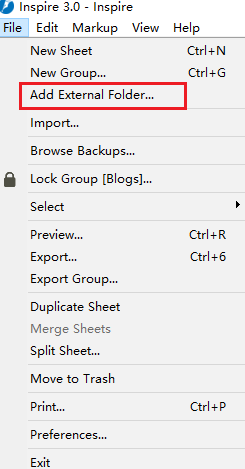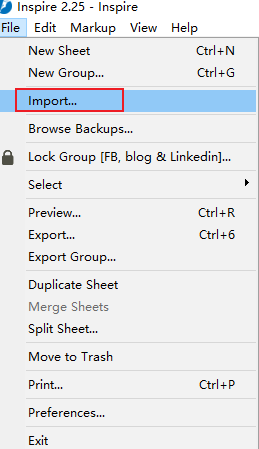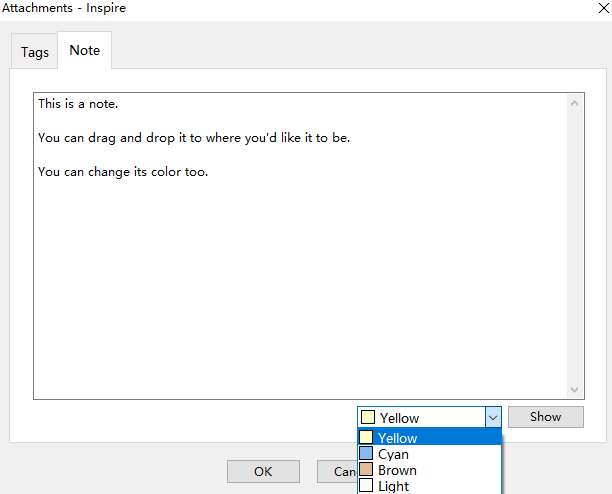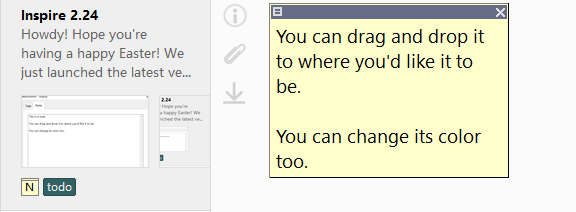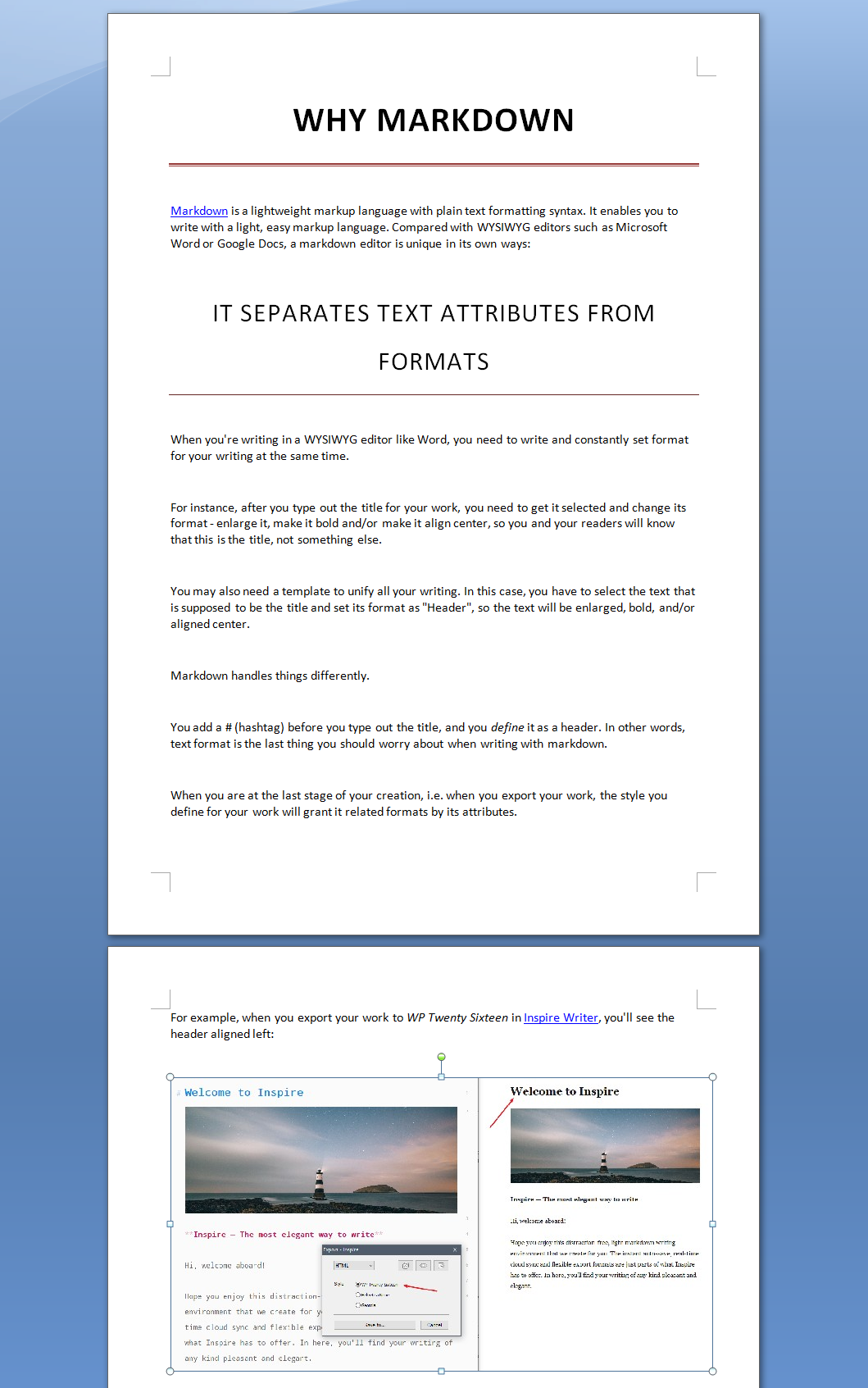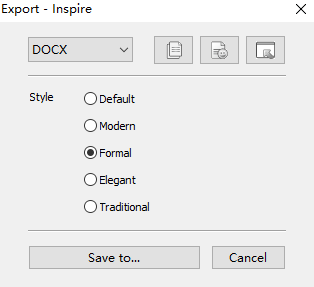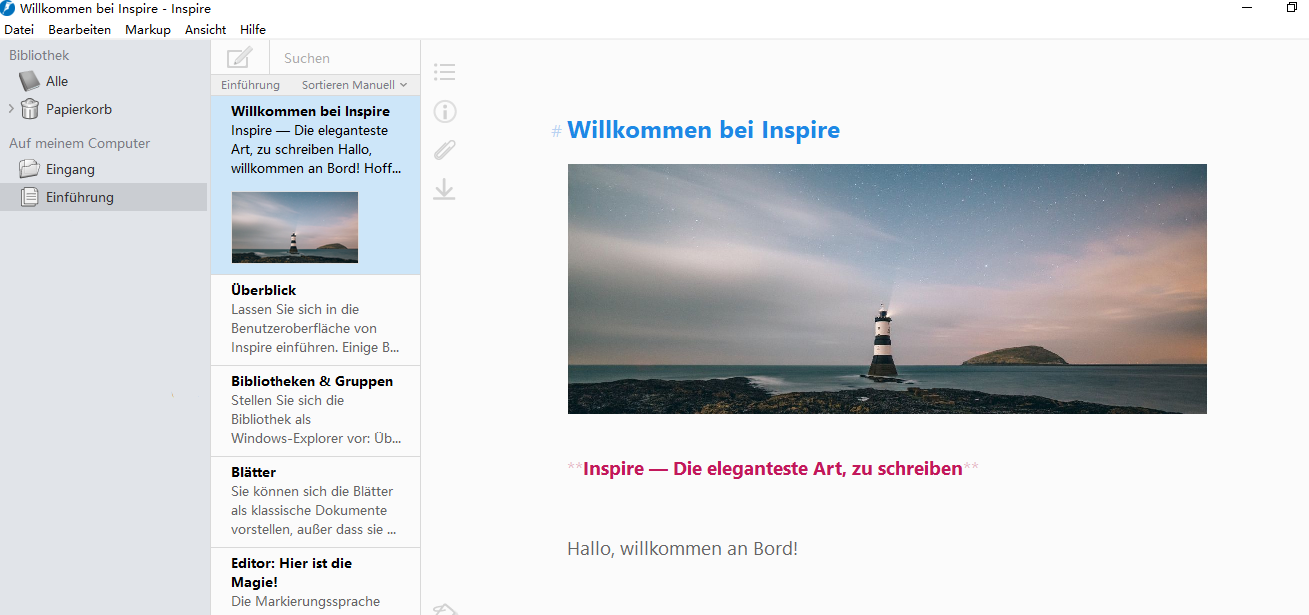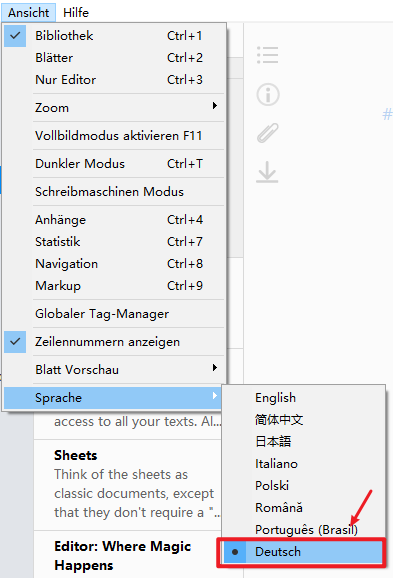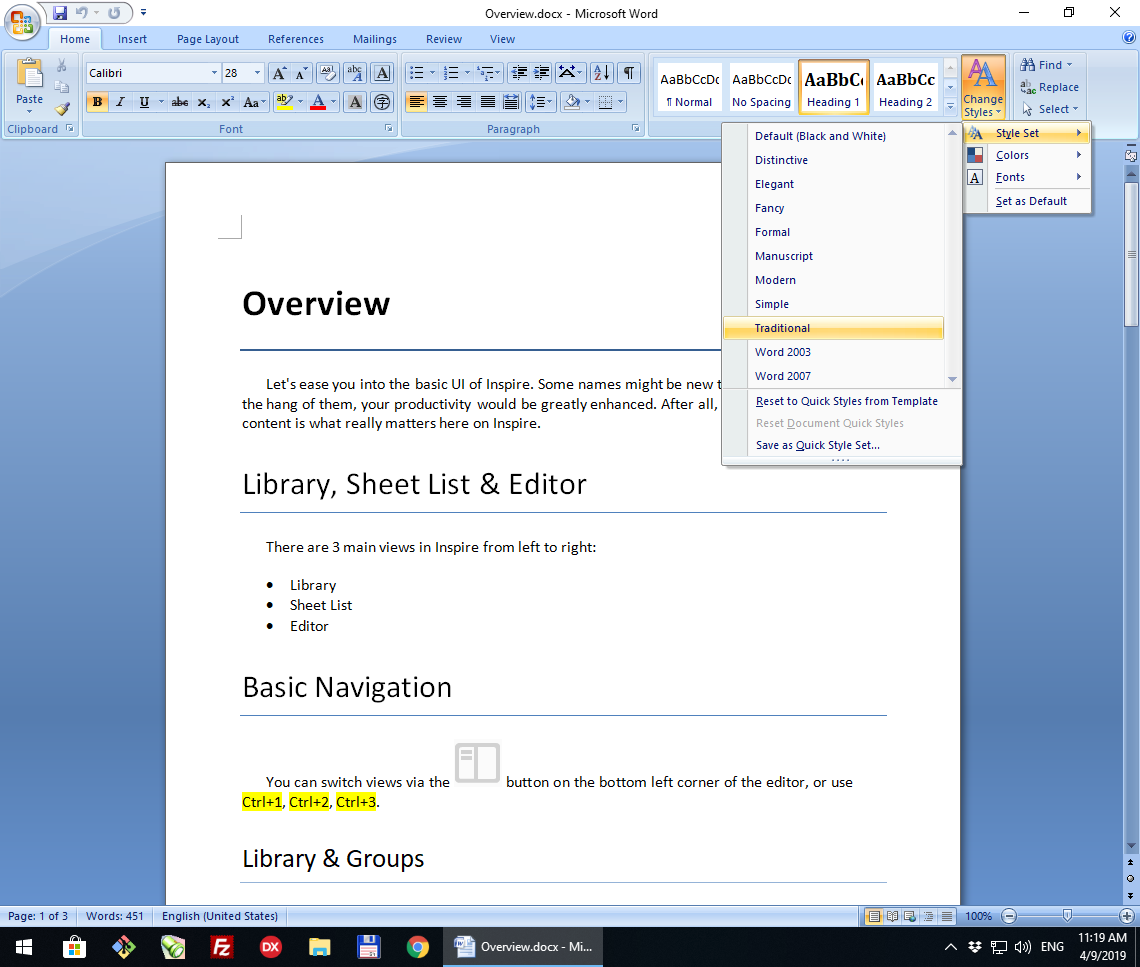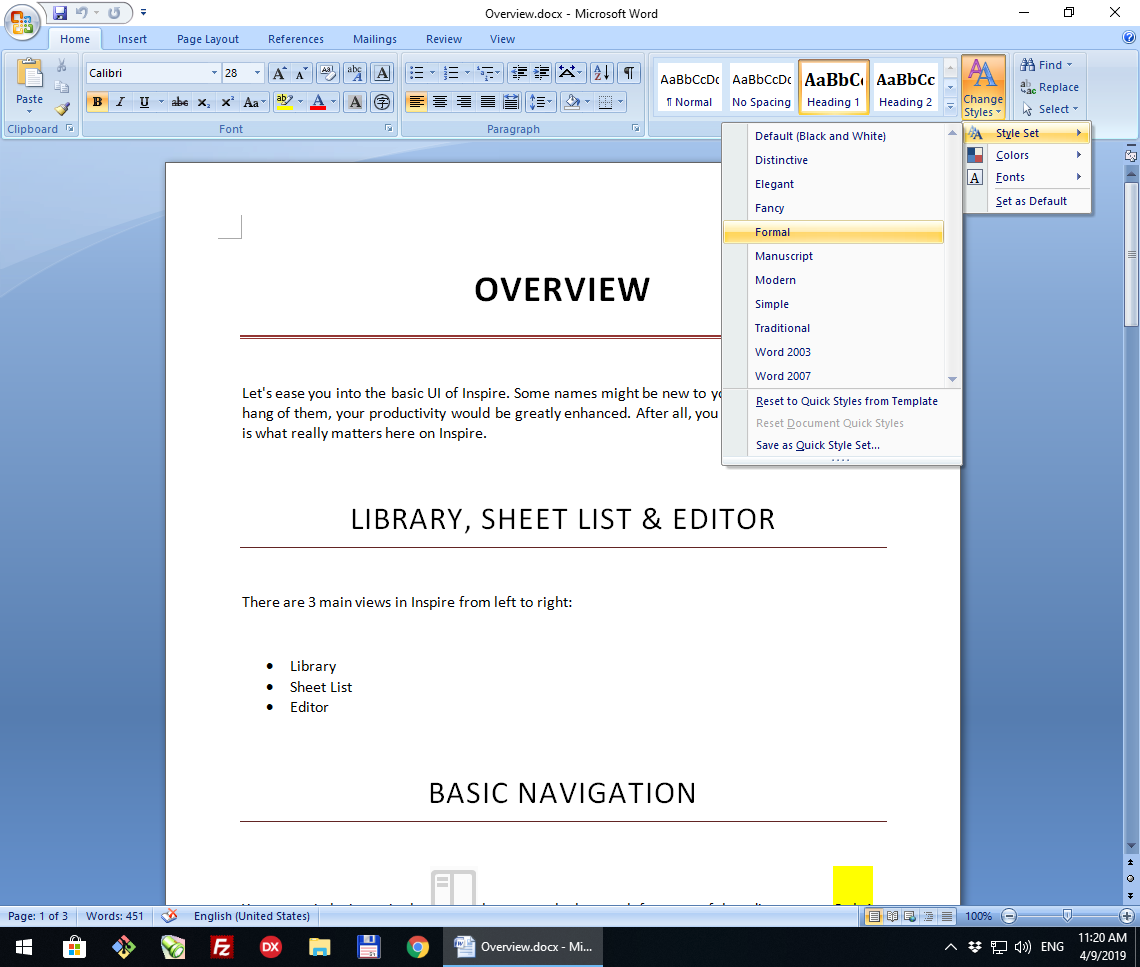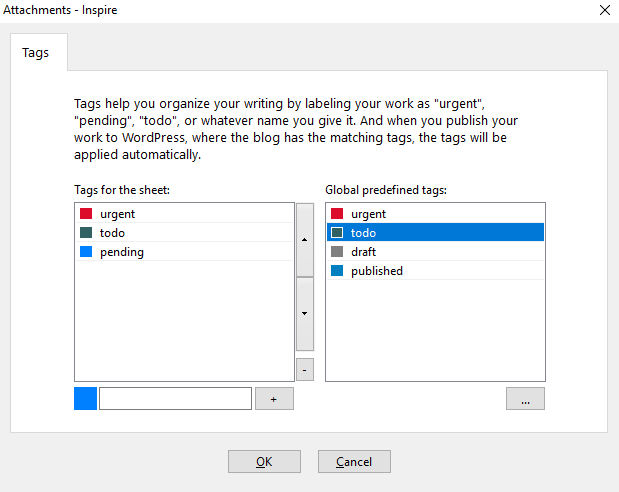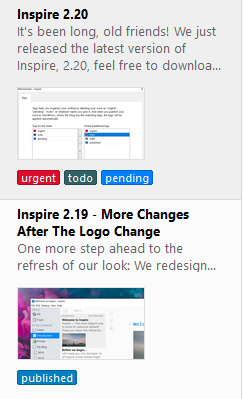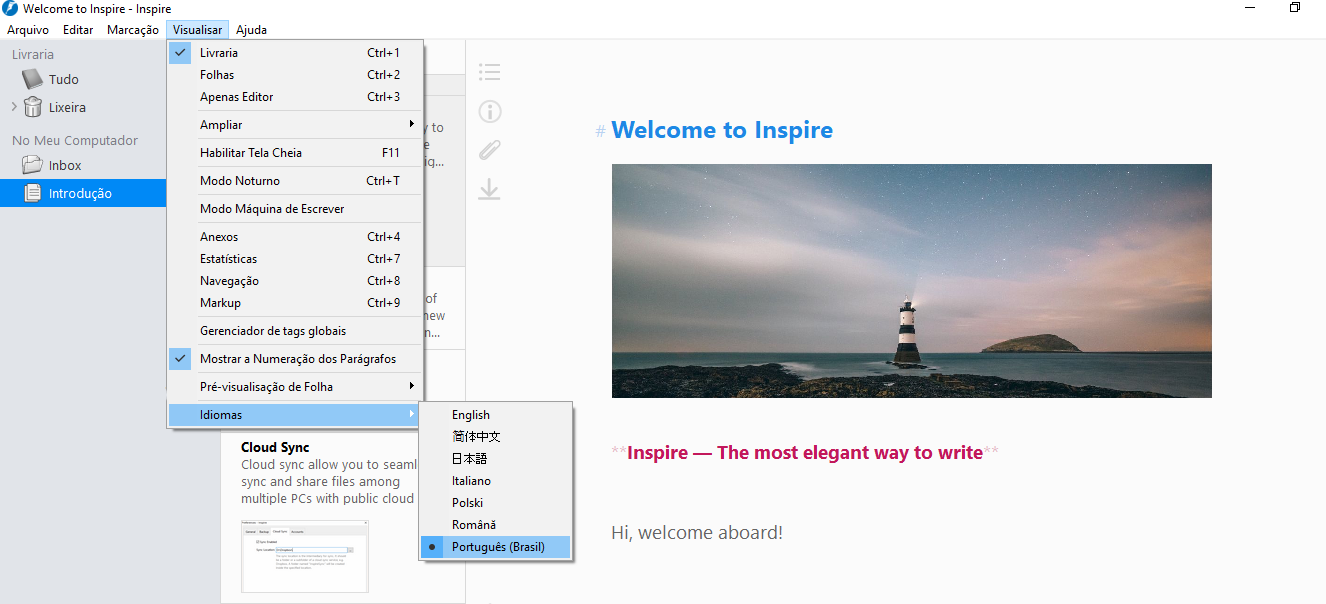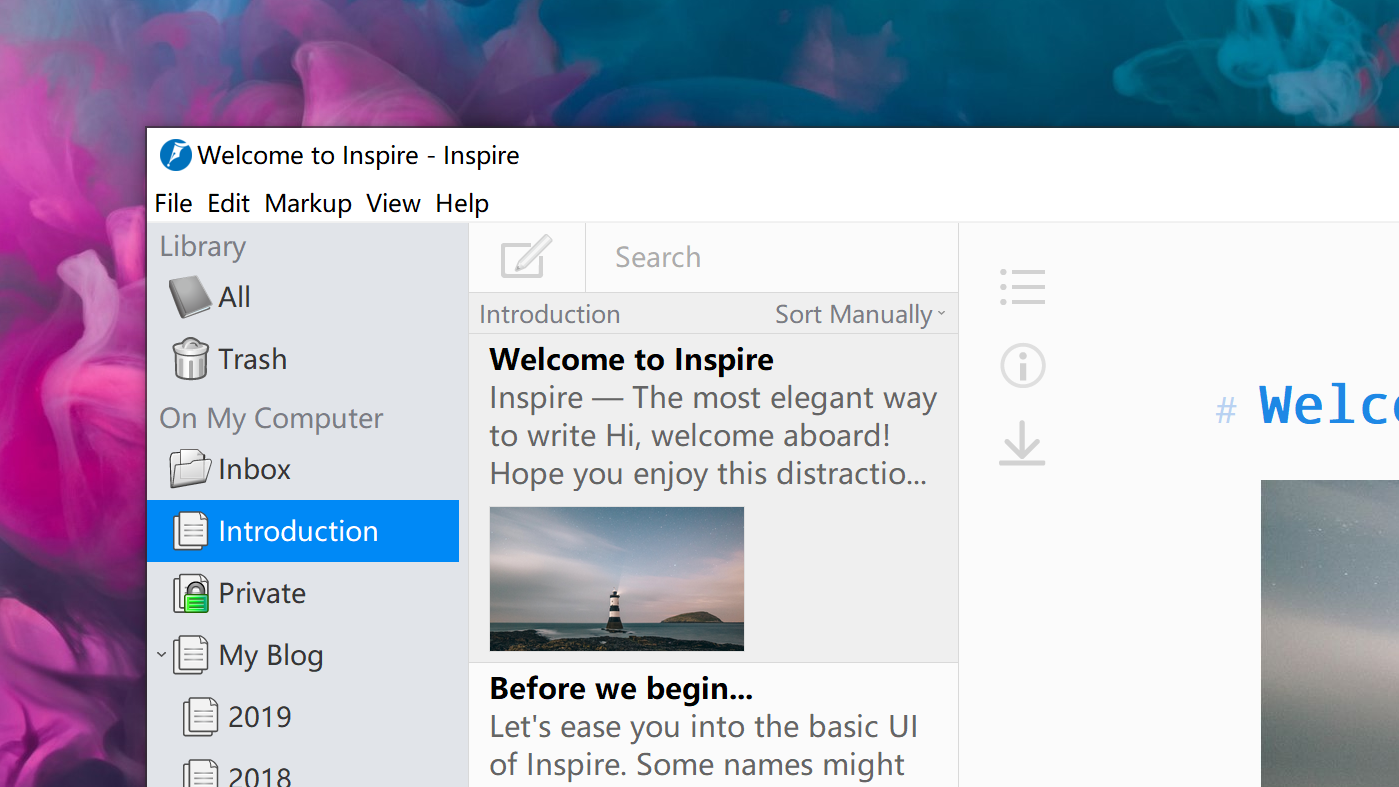We just can’t stress enough the importance of setting goals: they build a bridge to get you from where you’re right now to where you want to be.Moreover, they reduce as many distractions as possible from outside, holding us accountable. These are also true when it comes to writing.
On Inspire 3.1 (download the latest version of Inspire here), we added the goal setting feature that helps you keep track of your writing progress by the following metrics:
- characters
- character (no spaces)
- words
Let’s take a closer look at how to set a goal for your writing sheet:
1) Click the paperclip button top left in the sheet to open attachments, then click Goal.
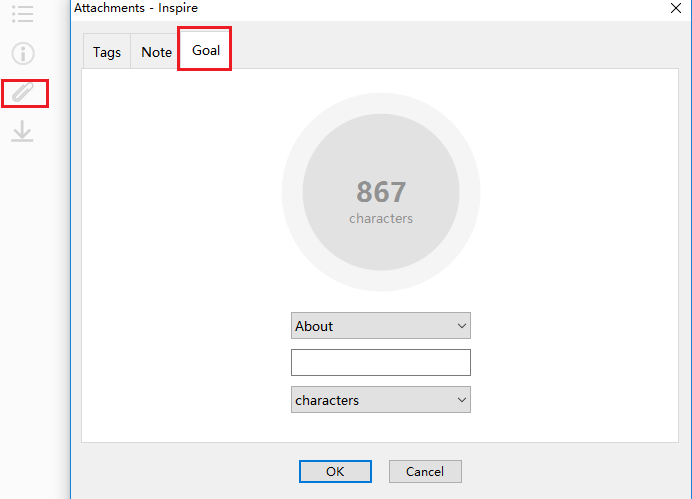
You can also click View and Goal to invoke the goal setting, or faster with the shortcut key, F5.
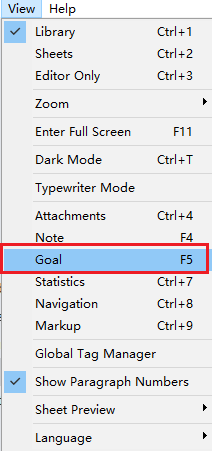
2) Now you can specify the detail of your goal. Do you want a minimum, maximum, or just a vague guidance? Do you want it to be based on characters or words? Whatever it is, fill in the fields respectively to get things started.
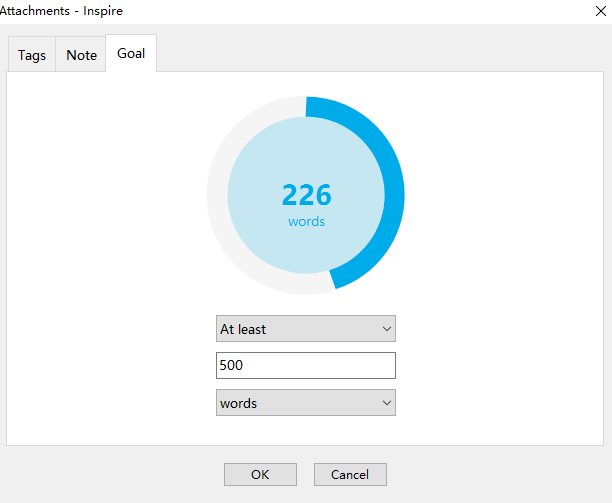
How do you find this new feature? Have a try at it by updating to the latest version of Inspire, or download the latest version from here.
As always, we’re all ears to what you think we can do more, so feel free to fire up. We’re listening. 🙂