Howdy! Happy Earth Day!
We just launched the latest version of Inspire, version 2.24. Update Inspire to the latest version directly from within the app, or download it from here if you haven’t had it already.
Here are what’s new about the new version:
1) You can now add a note for a sheet by pressing the F4 key, or click the paperclip icon on the left side of the editor.
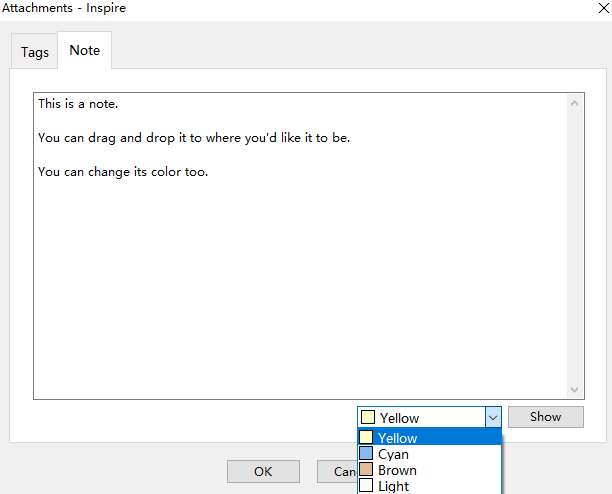
You’ll see the note indicator on the sheet list and the note on your editor:
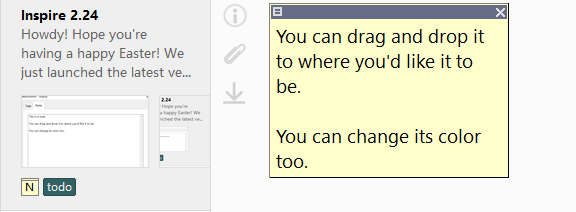
You can change the color of the note to make it pop or drag it to where works for you the best.
2) We also updated the Japanese version of the introduction in the app.

Update to the latest version of Inspire and have a go at the above two new features: You’ll love them. 🙂
What more do you want to see on Inspire? Feel free to give us a shout out and let us hear you. We love nothing more than constructive suggestions that make Inspire better.