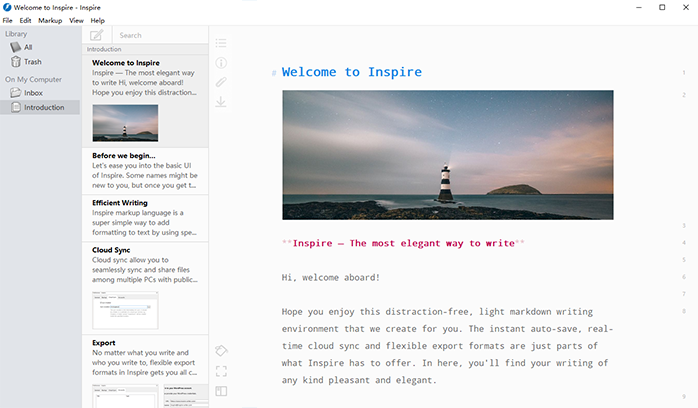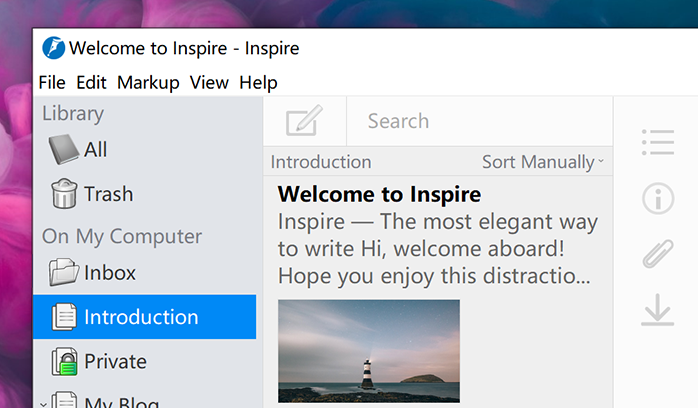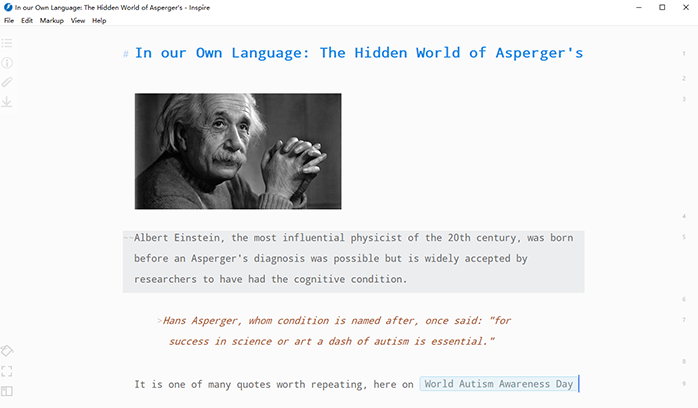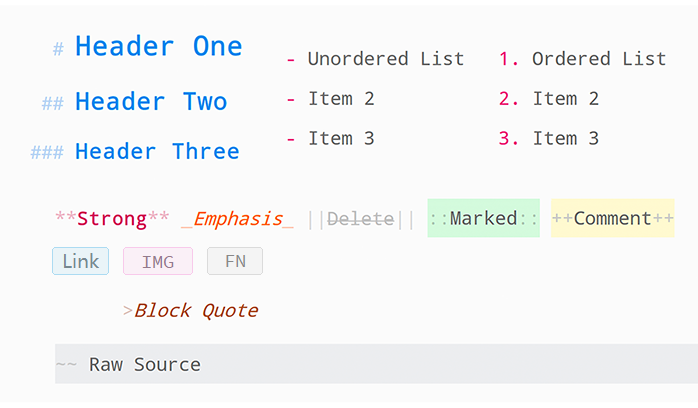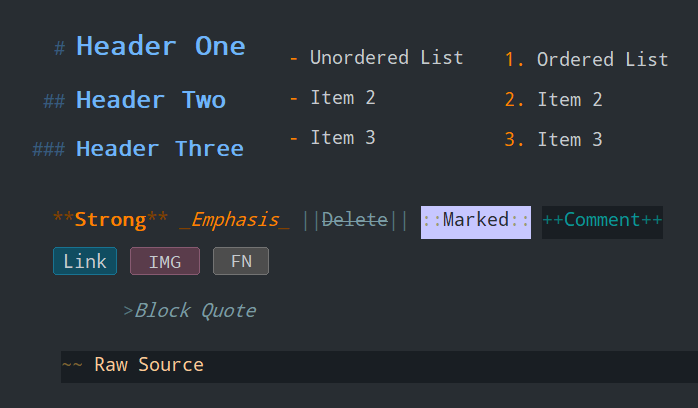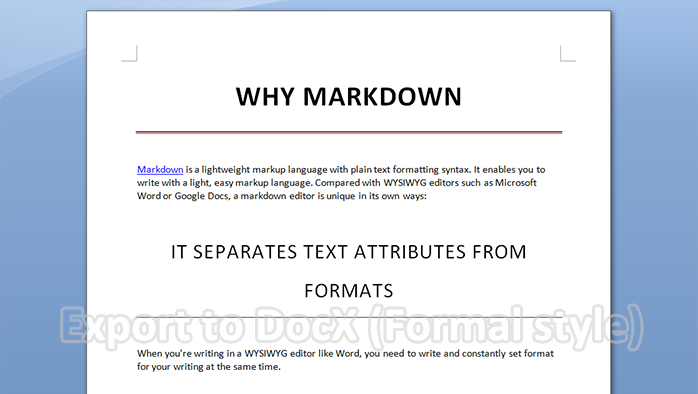A Windows Minimalist Markdown Editor for Notes and Distraction-free Writing
or download Inspire here for a 10-day free trial.
(Current Version: 3.23.0, Version History)
Buy Inspire with 40% discount now.

Do you sometimes get distracted and disrupted?
Inspire helps you cut out distractions and focus on writing
Writing is hard enough, and the blinking icons in the system tray and flashy animations on the browser just make it even harder to stay focused on what you want to say. So your productivity suffers. Inspire is clean, light, and is free from everything that can get in the way of your writing.
Are you tired of slogging through a mess of files and folders to find your work?
Inspire manages everything you’ll ever write in one place
How frustrating it is when you just can’t find the file! Inspire organizes and manages all your work in a unified library, be it simple notes, school essays, or daily blog posts, just with an easy search, and voilà, there’s your work. All there’s left for you to do is to focus, and write.
Do you want your work to look good on everything?
Inspire’s flexible export meets all your needs
Inspire can easily export your work into gorgeous properly formatted and styled PDFs, Word documents, Markdown files and HTML documents, so you can quickly and easily get your content out into the world. You can also publish to WordPress, Medium and Ghost right from within Inspire. All these are just a click away within a matter of seconds.

Do you get disturbed by the bells and whistles on the editor?
Inspire creates a clean, immersive writing environment
Inspire is packed with advanced features that make your writing experience enjoyable. But they stay right out of you way until you actually need them. This is how Inspire creates the clean and elegant writing interface, so you can be free from any distraction.
Are you tired from having to save your work every 5 seconds?
Inspire saves and syncs your writing automatically in real-time
Inspire automatically saves your work when you’re writing, so your file will never get lost out of the blue, or even deleted by accident: You can always restore it. Unless, of course, you erase it yourself. It also lets you sync among multiple PCs seamlessly with the help from cloud services such as Google Drive, Dropbox and OneDrive. You can by all means see the syncing feature an update to the auto-save and backup.
Features
Inspire creates a distraction-free, light markdown writing environment that boosts your productivity. From quick notes to blog posts to great novels, you focus on the content, and Inspire helps with the rest.
Increased productivity
Inspire provides you with a simple yet powerful distraction-free writing environment.
- Pure Windows native code, 0% JavaScript
- Clean, intuitive interface
- Markup-based text editor with syntax highlighting
- Full screen mode
- Dark mode (theme)
- Typewriter mode
- Table, Footnote support
- Full keyboard navigation
- Free lifetime updates
Flexible export
Packed with typography, the flexible multi-format export on Inspire makes your writings look great everywhere.
- Export your writings as PDF, DOCX, HTML, MD, RTF, PNG image, TXT and more
- Publish to WordPress from within Inspire
- Publish to Medium from within Inspire
- Publish to Ghost from within Inspire
- Live-updating preview
- Export sheets in a Group to a single document
Multiple types of devices support
Touchscreen support assures you with a smooth scrolling, dragging and dropping experience on devices such as Microsoft Surface products.
- Smooth touchscreen compatibility and support

Organized files
Inspire provides the file tree panel, so you can manage your files easily.
- A single library holds everything you’ll ever write
- Well-organized groups with hierarchy
- Group and single sheet password
- Process multiple sheets at a time
- Merge/split sheets
- Tag support
- Image attachments
Real-time cloud sync
Instant auto-save and real-time cloud sync on Inspire make your writing of any kind pleasant and elegant.
- Auto-save and auto-backup
- Cloud sync among multiple PCs

What our customers say
I am migrating away from the Mac and I am so glad to have found Inspire Writer for Windows! I was a heavy user of Ulysses on the Mac and I decided to migrate to Windows only after finding your app ? — Aditya
Recently I’ve been working on a similar project, which looks like OneNote but using markdown and could be easily formatted, synchronized among devices, etc. , then I searched the Microsoft Store, and found Inspire just provided everything I wanted.
It’s really fast and easy to use, much better than those apps built on JavaScript, and the only feature I wanted is i18n supported UI .
Very impressive software ?, Good job ~~ — Merrick
How will you define a distraction-free writing tool? Not too heavy, simple to use, fast. Right? If your answer is yes, still you can stay with Vim and is nothing wrong with this.
The distraction-free writing software is also the look, functionality, and balance which will help you to write more, and it will Inspire you to write more.
And merely this is what Inspire does in a very elegant way. — Sebastian
I know that for Mac there is Ulysses, but for Windows I still had not found any at the time, until I found Inspire and it was love at first sight. I downloaded it, installed it, and when I started to write, I fell in love. — Altemberg
Best and most elegant Markdown Editor for Windows
When I was an iPad user, I made use of Ulysses App for my writing process, means writing the first draft of a short story, novella or even a novel. Over the past years I found some Markdown-Editors for Windows but not a single one could convince me as much as the Inspire Writer, which unfortunately I found far too late. I always was looking for an elegant, yet stable and usable Markdown-Editor and with Inspire Writer, I got so much more: Auto save, Markdown-highlighting, document management, tagging, all done by shortcuts on the keyboard so I never need to put my hands from the keyboard. The GUI is simple and elegant and offers a distraction free environment that keeps me focused on that, what I really want to do: Writing.
Contact and support to and from the team easy, fast and very helpful, the team is happy about ideas from their customers.
I really can and will recommend this fresh and crisp Markdown-Editor to everyone, who wants to focus on text and wants to have a big bunch of export functions, as well as direct publishing from within Inspire Writer to WordPress and Medium. — Peter Nathschläger
After years of searching, I’ve discovered what your incredible team has succeeded in doing – taken away the one last incentive for me to keep using my Mac. As a longtime Ulysses fan, it was the one reason that I kept from making the leap back into the world of Windows that I had left so long ago.
You’ve nailed it.
In fact, I have to admit that I actually like Inspire-writer more than Ulysses. It’s elegant and the amount of work you’ve put into it is obvious. — Tom Ficarotta
* All testimonials are from the Trustpilot, G2 or users email content with granted permission.
Download Inspire here for a 10-day free trial.
(If you are using Windows XP, please download the Installer for XP)
See our news and plans on Inspire Blog.
Learn more about Inspire and distraction-free writing on our Knowledge Base.
Contact us: inspire@inspire-writer.com.
 Inspire 3
Inspire 3