Howdy, dear friends. It’s been long. 🙂
Truth to be told, we’ve been working on this major update of Inspire, 3.0, and it’s taken quite some time before we’re ready to present you.
And on that note, let’s jump in and get started!
1) Edit .md files imported from external folders.
In Inspire 3.0, you can import .md files from external Windows folders for later editing. In other words, you can save your .md files with cloud services, such as Dropbox, and sync-edit them on Inspire.
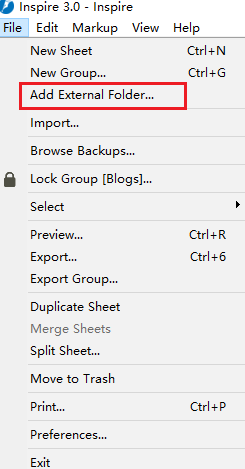
That is to say, the restriction between different platforms, such as Windows and macOS, no longer exist. You can edit your .md files on both Windows and macOS, whether you have Inspire installed on the device or not. All you need is a reliable cloud service provider, and that’s it for syncing your files in different places. Exhilarating!
2) We also fixed the compatibility problem with the SSL versions when connecting to WordPress.
Syncing among multiple platform has long been the ideal feature for many users, and we truly believe that it’d be of great help to people writing in different environment. Thank you for your patience with us so far.
Excited as we are, we’re taking our next step to provide your with a better Inspire. See you soon. 🙂