Inspire looks clean and simple, even to the point where you may doubt if it has enough features to support your distraction-free writing experience. Well, don’t let that fool you: Inspire looks that way, but it sure is equipped with features and tools that work to build you a comfortable writing environment.
If you want to fine-tune the writing experience within the editor by choosing your favorite font, the spacing and line-height, and width that appeals to you the most, you can do so by changing the default settings in Preference.
To do so, click File, then preference…. Then change the metrics here as per your needs.
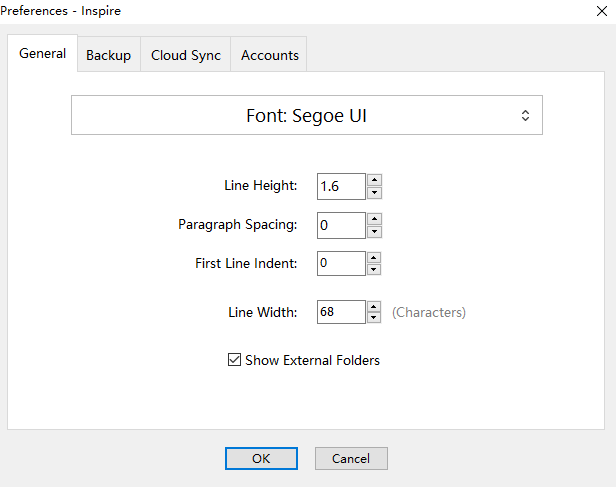
Feel free to try these numbers out till you find the perfect match for you.