The world collapses in front of you when you lose your two-hours’ writing to not hit the save button in time… And inevitably, your writing efficiency takes the brunt.
What’s with the save setting? Can we not have autosave at all?
Yes, of course, you can have autosave. And this is what Inspire does.
It automatically saves all your writing, so there’s no save button. Auto-save plus cloud sync, you’ll never have to worry about losing any of your writing.
To restore your content:
Choose a Backup Location
- Go to File › Preferences… › Backup.
- Select the location where you want your backups to be stored.
- Click OK.
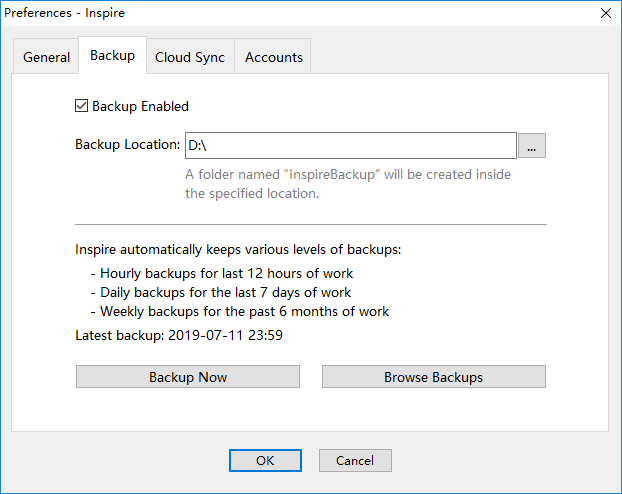
Restore from a Backup
- Go to File › Browse Backups….
- Double-click the backup file you want to restore.
- Follow the on-screen instructions to restore your files.