If you have a thousand sheets in Inspire, it must be hard to tell which are drafts ready for review and which are ready for publishing. Tags are the little helpers in this case.
By clicking the paperclip icon (![]() ) on the top left of the editor, or by using the shortcut keys Ctrl + 4, you invoke the attachments window:
) on the top left of the editor, or by using the shortcut keys Ctrl + 4, you invoke the attachments window:
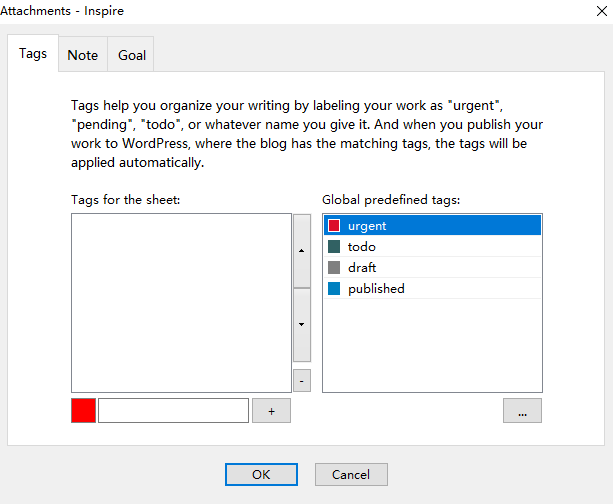
Feel free to add any tags for your sheet here for your own reference:
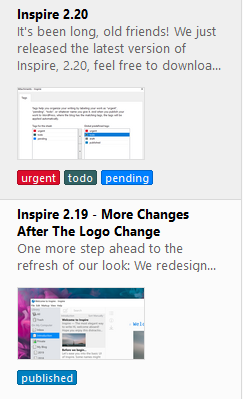
Can Inspire share the same tags with my WordPress website?
Sure, it can.
Let’s say that you have a tag in both your WordPress site and Inspire called ‘Markdown writing’. Then you add the ‘Markdown writing’ tag to the Inspire sheet, and decide to publish it to your site. You’ll then see the tag ‘Markdown writing’ added to the post automatically. No need for you to repeat the tag-adding process again.