A note to the sheet could be a way of reminding yourself what the sheet is mostly about.
If you’re writing a novel or a script in Inspire, it’d be faster for you to locate the sheets you want by going through the notes. You could add a note with text like “It’s the POV of the antagonist.”, “1st twist”, etc.
To add a note to your sheet, click the paperclip icon (![]() ) on the top left of the editor, you invoke the attachments window. Click Note:
) on the top left of the editor, you invoke the attachments window. Click Note:
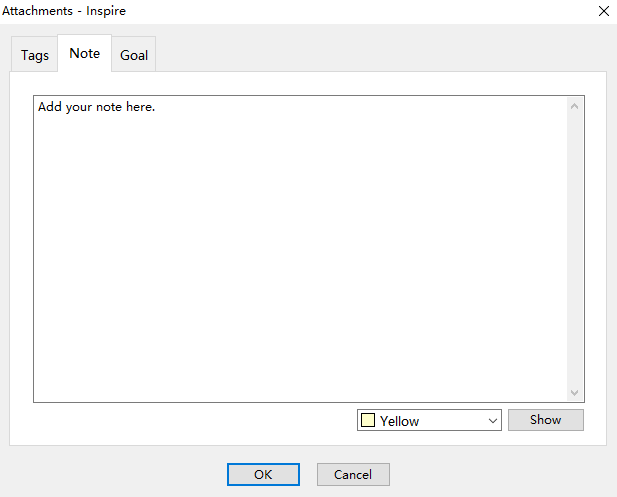
Add your note in the text field accordingly. If you want it to show on your sheet, click Show. Then click OK to save and exit.
Or you can let the note shown on the sheet by pressing F4, and then add your note there.
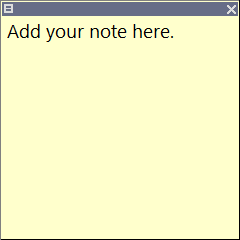
You’ll see the note pasted on your sheet. You can drag and drop it to where you find most comfortable.