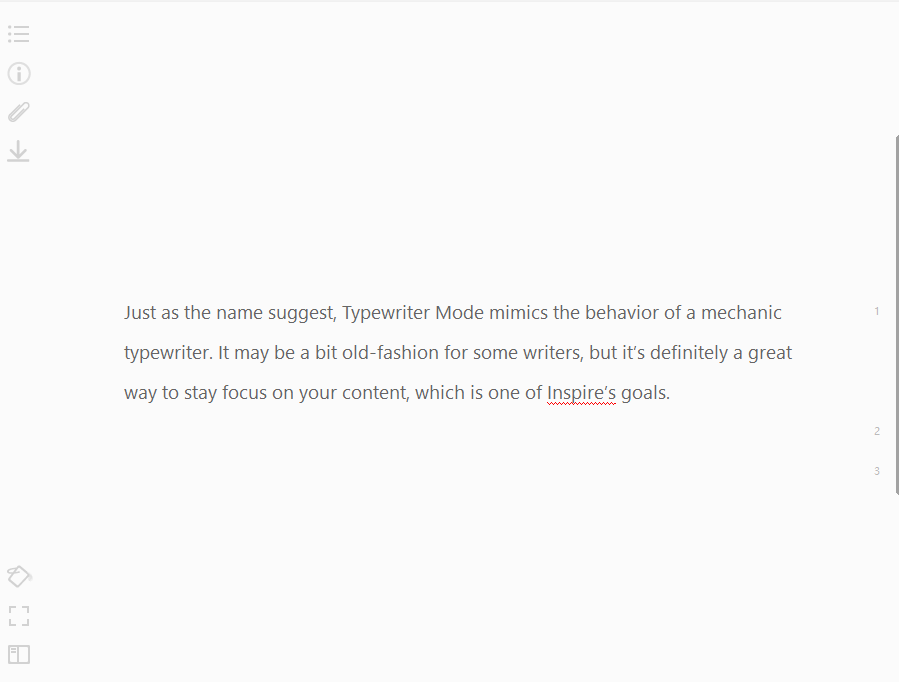Just as the name suggests, Typewriter Mode mimics the behavior of a mechanical typewriter. It may be a bit old-fashion for some writers, but it’s definitely a great way to stay focus on your content, which is one of Inspire’s goals.
When typing on Inspire Typewriter Mode, you will always see your current line staying in the middle of the page, while the text you just typed will be pushed upwards, adding one more touch to the distraction-free writing environment that we’re working hard to build. Of course, you can scroll to wherever you want the text to be and keep typing.
To enable Typewriter Mode, click View, then Typewriter Mode. You’ll then see your current line stays where it is, ideally in the middle of the page, but it can also be wherever you want it to be.