Howdy!
It’s been long since our last update release, miss us yet? We sure do miss you. 🙂
There are a few shining points in Inspire 3.4. How about updating Inspire to the latest version directly from within the app, or downloading the latest version from this link here, and us checking out the latest features one by one? C’mon, let’s go.
New feature 1: Markdown Tables
We understand that creating and exporting tables could be a common writing task for some, and markdown tables weren’t supported by Inspire. But that’s the history now.
From today on, you’d be able to create and export tables created in Inspire fast and easily! Read on and see how you can do it.
How to add a table in Inspire
To create a table in Inspire, just click Markup > Table, or use the shortcut keys Shift + Ctrl + T.
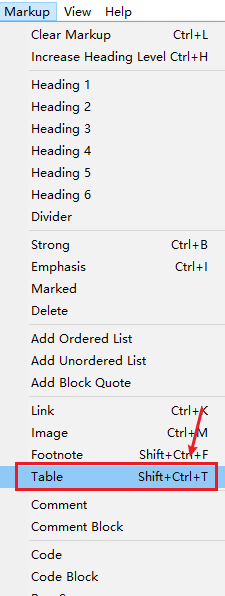
Change the table properties on the top right corner, and add your table content in the columns as you need.
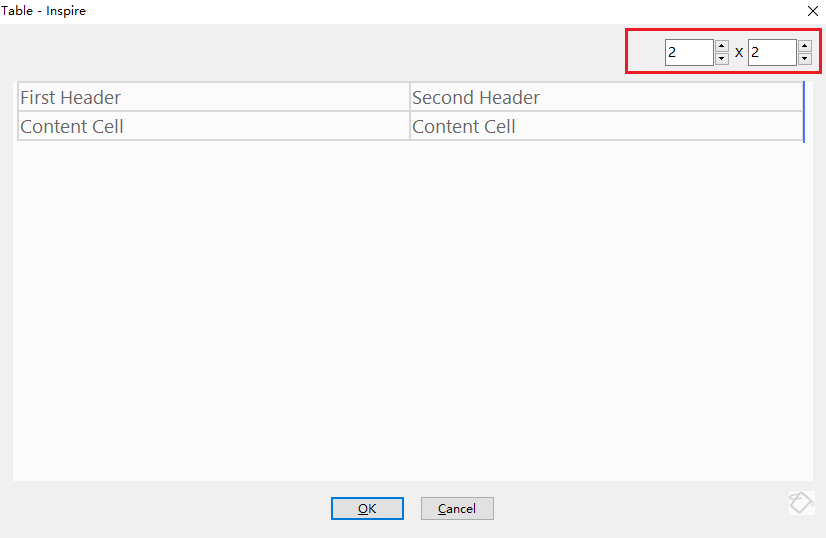
There you go, your table has been successfully created!
| First Header | Second Header |
|---|---|
| Content Cell | Content Cell |
The table will look different if you choose to export it to different formats. For instance, this is how it looks like when exported to Medium:
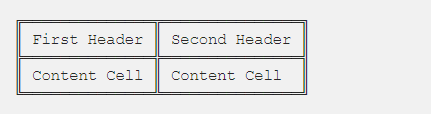
Speaking of, we should also note that adding tables to Medium is only made possible by Inspire, which is something we take pride in.
New feature 2: export to GitHub format
We don’t need to spend more time on how big the user base GitHub has nowadays. This is why we add the GitHub export format possible in Inspire.
To export your work to GitHub format for your later use, just do what you usually do when you want to export your work: click the Export button ( ![]() ) on the left side of the editor, then choose HTML, and GitHub Markdown.
) on the left side of the editor, then choose HTML, and GitHub Markdown.
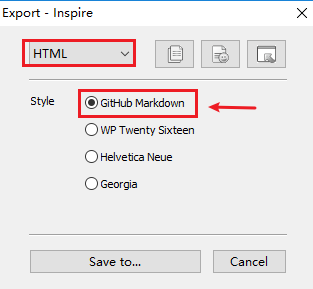
Simple as a cake!
So what do you think? Do you like what you see in the lasted version of Inspire? What more features that you think would drive your writing efficiency? Please feel free to let us know. We’re always here.