Hello! How time flies, last time we talked feels like yesterday. 😉
We have tags and notes already for your attention, now we take one more step forward by adding the Favorites folder to Inspire 3.2.
By adding your sheets as “favorites“, you’re staring some of the most important ones to a single folder, so you can have a much faster access to them all.
The Inspire Library holds everything you ever write, but there are times when you need to shift your focus to some of the work for the time being, so having easier access to them would be quite a time-saver and distraction-eliminator.
Here is how you can add your sheet to favorites, simply with just two clicks:
Select the sheet you want to prioritize your attention to, right-click it and click Add to Favorites.
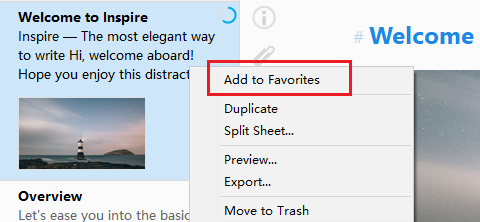
You’ll then see a Favorites folder listed in Library.
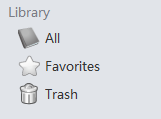
That’s it. Easy as that.
Update your Inspire to the latest version directly from within the app, or download the latest version of Inspire from here to have a try. And please feel free to let us know what you think, or what more you’d like to see on Inspire.
See you soon. 🙂