For writers like you and me, writing is about sending out the messages you want to world to hear.
When you dig deeper, you’ll see that writing actually includes the following elements:
- organizing your thoughts;
- writing what’s in your head;
- editing your work to make it top-notch; and
- adding visual touches so your readers will see what you’re saying.
Much easier said than done! It’s not surprising that so many people find writing so hard to do. But it doesn’t have to – there are so many ways that can make the writing process easier, and even enjoyable.
Markdown, which is designed ‘to make it easy to read, write, and edit prose’, is one of the many that make your writing enjoyable.
Wait… what is Markdown?
Markdown is a lightweight markup language with plain text formatting syntax. It enables you to write with a light, easy markup language.
Compared with WYSIWYG editors such as Microsoft Word or Google Docs, a Markdown editor is unique in its own ways:
Markdown Writing Separates Text Attributes From Formats
When you’re writing in a WYSIWYG editor like Word, you need to write and constantly set format for your writing at the same time.
For instance, after you type out the title for your work, you need to get it selected and change its format – enlarge it, make it bold and/or make it align center, so you and your readers will know that this is the title, not something else.
You may also need a template to unify all your writing. In this case, you have to select the text that is supposed to be the title and set its format as “Heading”, so the text will be enlarged, bold, and/or aligned center.
Conversely, Markdown is a writing format itself. In other words, all your formats are added when you’re writing, so all you need to do is just write, not format-adding needed for your work.
For example, you add a # (hashtag) before you type out the title, and you define it as a heading. That is to say, the text format is the last thing you should worry about when writing with Markdown.
When you are at the last stage of your creation, i.e. when you export your work, the style you define for your work will grant it related formats by its attributes.
For example, when you export your work to WP Twenty Sixteen in Inspire Writer, you’ll see the heading aligned left:
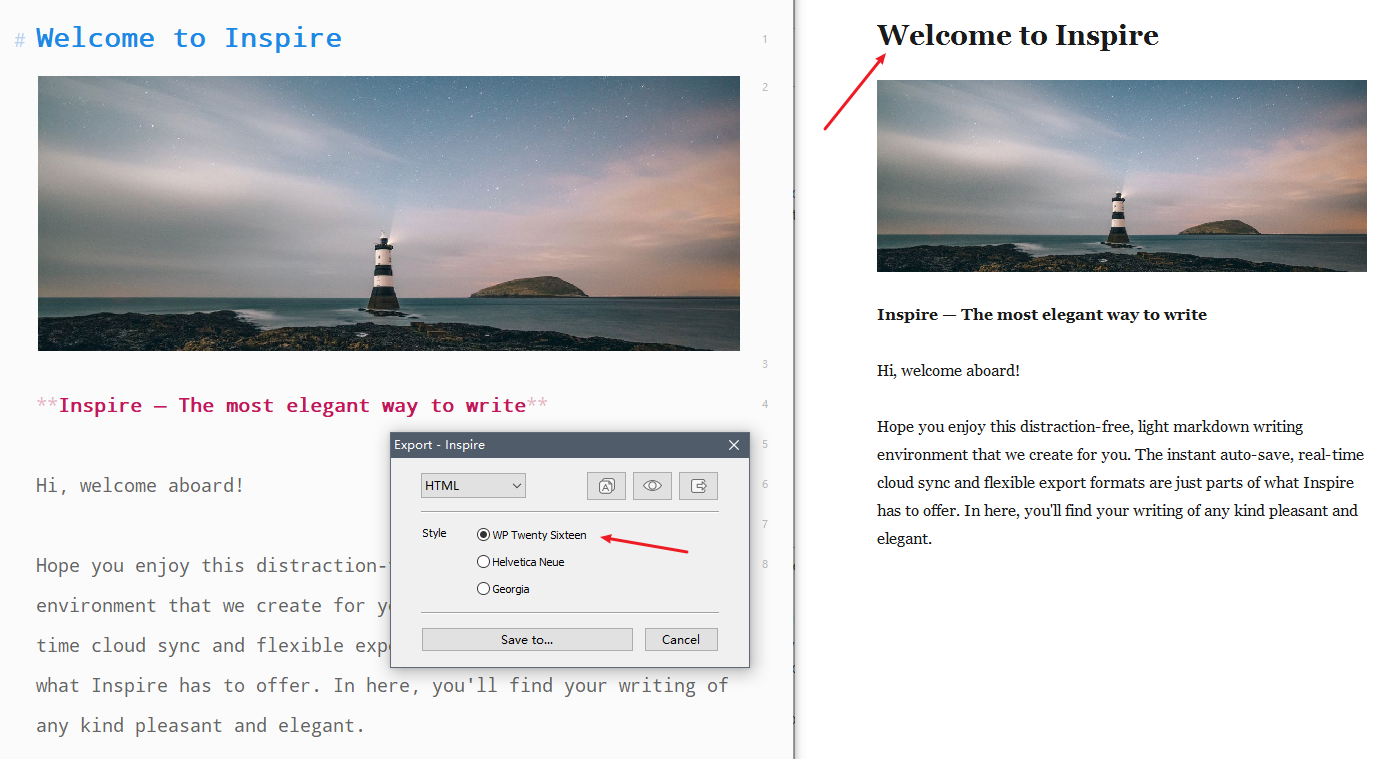
When you choose to export as Georgia, you’ll see it aligned center:
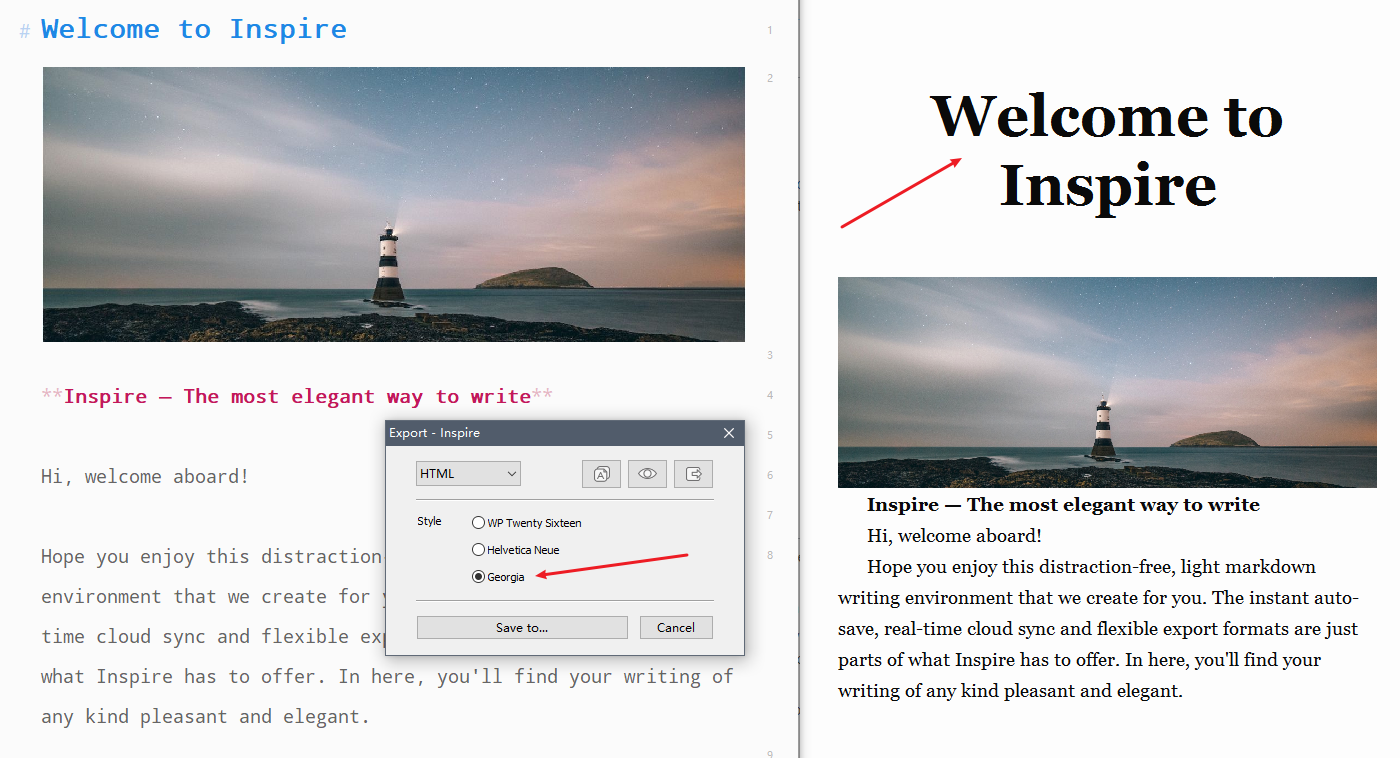
That is to say, Markdown defines WHAT the text is, not HOW it is.
Simply put, the text format, or render, should be decided at the final stage, by your text attributes and the style you choose. It’s not what something you should, or have to worry about when you’re writing.
That said, markdown creates a distraction-free writing environment where you won’t be disturbed by what format to choose. Say goodbye to the mouse, keep your fingers stay on top of the keyboard and make your writing flow.
Markdown Writing Transfers Your Work to HTML in a Better Way
There is no doubt that writing nowadays can’t walk far away from HTML: Your work will eventually show up as HTML one way or another.
Have you ever tried to transfer the .DOCX file you composed with Word to an HTML file? If you have, and you’ve read its source file, you’d be appalled to see how much garbage it contains.
But work written with markdown is totally another story.
Your work will be transferred to clean, light HTML files. These are the types of HTML files that you need. For instance, you can put them directly onto your personal website.
Moreover, if your website is built on WordPress, you can hit the publish button in Inspire, and your work will be published to your site with just this one single click.
Markdown Writing Transfers Your Work Into Formats of Various Kinds
Markdown editors such as Inspire Writer can easily transfer your work into formats you would normally use: HTML as we mentioned, TXT, PDF and DOCX document for Word, you name it.
You can also export your work to a common markdown (.MD) file, so you can publish it to platforms such as GitHub.
Try Inspire Writer Today!
Apart from what have been mentioned, Markdown is perfect for anyone who thinks plain text is too basic, but word processors are too bloated.
Among all the Markdown writing app, Inspire Writer stands out from the crowd with its simple, clean interface, and the perfect distraction-free writing environment that it creates. Its Markdown syntax is very easy to learn too!
If you haven’t tried Inspire Writer yet, give it a shot. Download Inspire Writer from here to enjoy the smooth Markdown writing process that boosts your writing proficiency and productivity. It now offers a 10-day free trial, in which you can enjoy all the paid features and free tech support. 😉
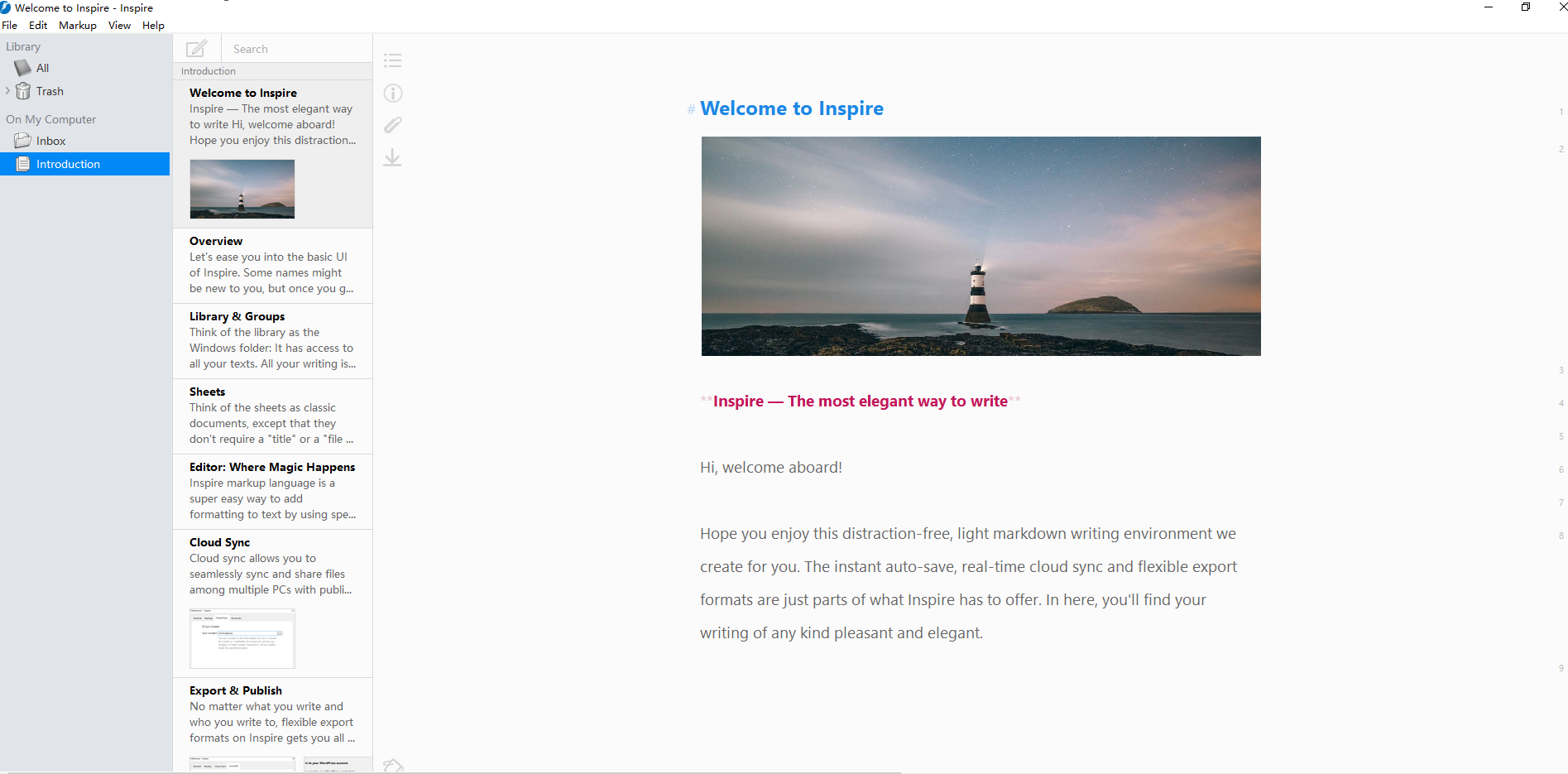
*BTW, this article is written with and published from within Inspire Writer. 😉