If you’ve been exploring the web design world for a while, you’ll surely see ‘markup’ or ‘markup language’ at one point or another. But what does it mean exactly? And how does it help you work more efficiently?
What is a Markup language?
By definition, a markup language tells a document how to appear by processing, defining and presenting the information written in the combination of words and symbols. HTML (HyperText Markup Language) is a widely used markup language. As you may see by now, the ‘ML’ in HTML stands for Markup Language, just like what you see in XML and XHTML.
Now let’s take a look at the brief history of some of the most widely used Markup languages, and see how it becomes more and more popular among writers.
HTML: the most widely known and used Markup language
As an important part of the worldwide web, HTML is the earliest markup language available on the internet.
It uses certain tags and elements to markup the formats or even properties of text. Eventually, the browsers will render the text into different content of different styles.
For instance:
<h1> A heading line</h1>
This is a heading line using a <h1> tag.
<a href="https://www.inspire-writer.com">Inspire Writer</a>
This is a link with a <a> tag.
<center><img src="logo.png"></center>
This is an aligned center image named logo.png with an <img> and a <center> tag.
It’s obvious that HTML takes care of the format and style of the text.
There are over 100 similar tags in the latest HTML5 standard. These, plus the properties for each tag, like the href is the property for the link, make it so hard to know the rules and use them well. Especially when you’re just a writer, not a writer/developer.
This is why writers, who are not web developers themselves, started to find another way to write.
Wiki markup or Wikitext
In the mid-90s, wiki was designed to encourage people who didn’t know much about HTML to write.
By introducing fewer tags that are more targeted for writing, the wiki engine transfers the content created in wiki into HTML in a structural way. By doing so, wiki users don’t need to learn a massive amount of HTML tags and properties before they can write on the internet.
Here are three examples of how the wiki engine usually works:
To define a heading in Wiki:
=A Heading Line=
To define a hyperlink:
[https://www.inspire-writer.com Inspire Writer]
To make an image aligned center:
[[File:logo.png|frame|centre]]
It’s obvious that the simplicity that wiki is after is more on the form of tags, but to some extent, it still is closely connected with HTML.
In other words, when writing in wiki, you don’t really need to master so many tags, but fewer tags alone don’t make your work easy to read. Therefore, you will often find yourself distracted when reading your work in wiki.
Markdown: focus on writer’s experience first
About a decade later, that is in 2004, Markdown was created by John Gruber. It’s a light, easy-to-read, easy-to-write plain text format.
By saying light, we mean that Markdown uses fewer, well-selected tags which basically won’t be a problem to master in an hour or two for most users. It also means that developers for Markdown editors need to deal with fewer tags, which makes it easier to develop and maintain.
By saying easy-to-read, we mean that even though with Markdown tags added to the content, your work will still remain intact. That is to say, you can still easily read the content without getting disturbed by the tags you use.
Moreover, Markdown text can be easily exported to effective, well-structured HTML content.
In Markdown, this is how you define a heading:
# A Heading Line
This is how you insert a hyperlink:
[Inspire Writer](https://www.inspire-writer.com)
Doesn’t it look like what’s in the plain text email?
And it’s also very close to how you insert an image:

By now, you may wonder, how can I define the image as align center? The answer is, you can’t.
This is where Markdown is different, or updated from, wiki and eve HTML: Markdown doesn’t care about the format of the text, i.e. how the text is displayed, it cares more about the property of the text, i.e. what the text is.
For instance:
# A Heading Line
defines a heading.
But how will the heading eventually be displayed, what’s the font size, whether it’s bold or aligned center are not what Markdown care about. And these questions shouldn’t be what you, the writer, care about at this point.
Only when you’re exporting or converting your work to HTML, will the Markdown engine tells that this is a heading, and the format will be left to CSS.
By separating text content and styling, Markdown enables you to write without being confined to details such as text formats, while being light and easy-to-use. This is what makes Markdown popular on platforms such as GitHub and Reddit.
Moving on – Inspire Writer Markdown
By now, it seems that Markdown is the ultimate weapon for writers. But is it though? Can it meet all the needs? Of course not. After all, nothing is perfect.
As mentioned, easy-to-read is one of the many shining points of Markdown, but it only works on text. However, images are indispensable when it comes to writing, especially writing for the internet.
We need to understand that as a markup language that specifically targets at plain text writing, it’s normal that Markdown can’t display images when you’re writing. A case in point is the tag that we use above:

But you can’t tell whether you’re using the right image or not in this way. This could be the deal-breaker for some.
The Inspire Markup Language by Inspire turns the table.
When you’re writing on Inspire, you can enter (img), and Inspire will prompt you to choose an image for your work, and insert it to your document in real-time.
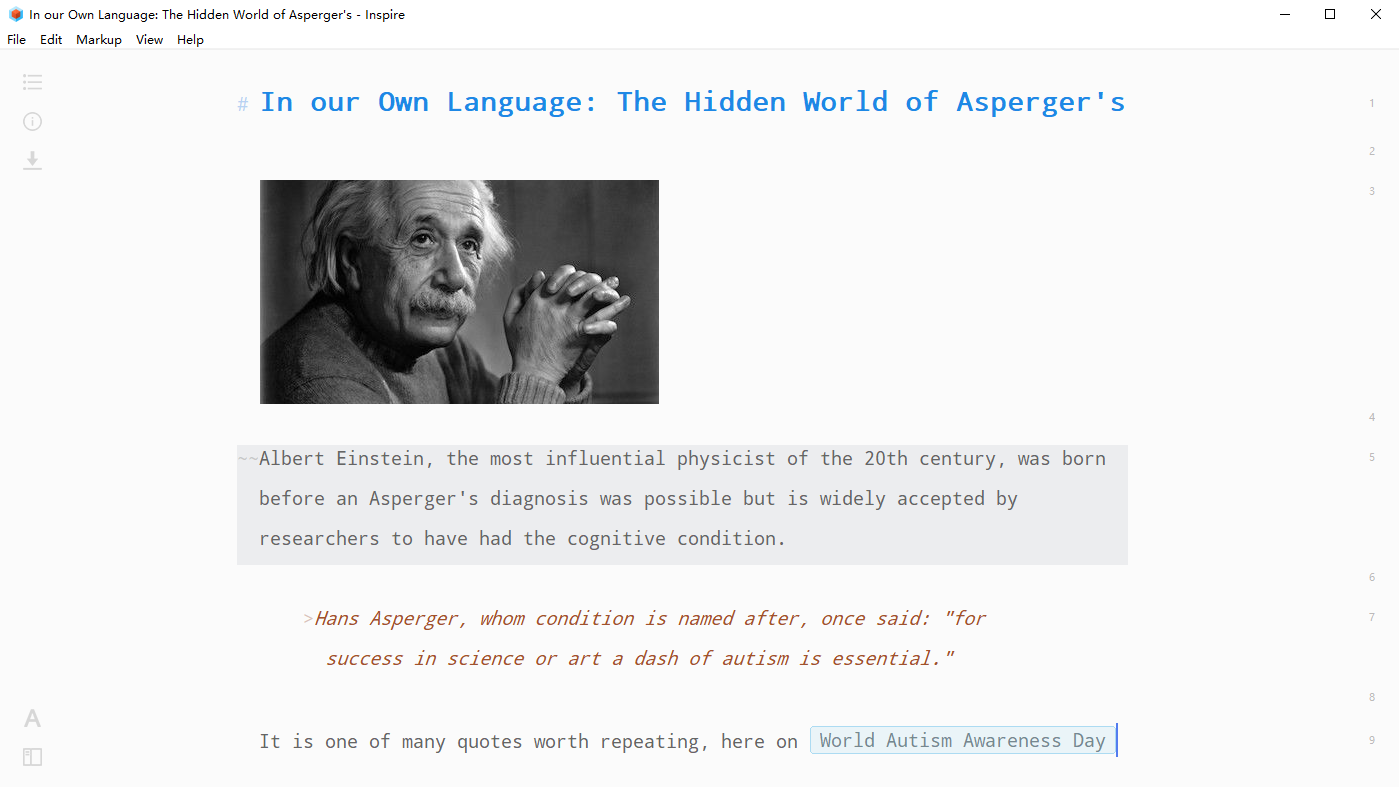
Just as you can also see from the image above, the tags will be highlighted, making your work even easier to read.
If you’re tempted, why not give Inspire Writer a go? Download it from here and install as per the instructions. It now comes with a free 10-day trial, with all pro features included, so you can see for yourself the magic of Markdown writing.
Over to you…
What’s your story with Markup languages? Do you find it helpful in your work? Feel free to share with me your experience, or let me know if there’s anything that I missed in the comment section.