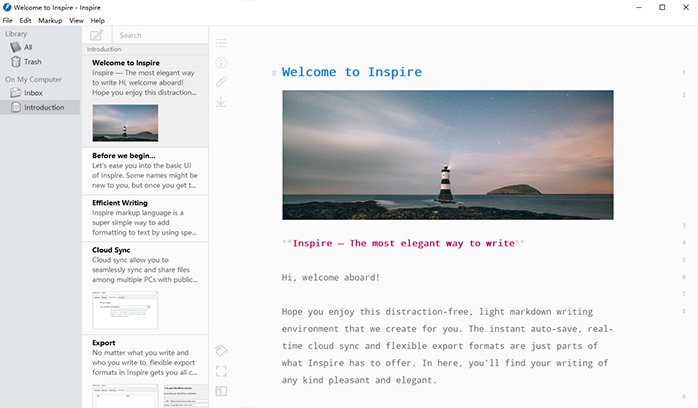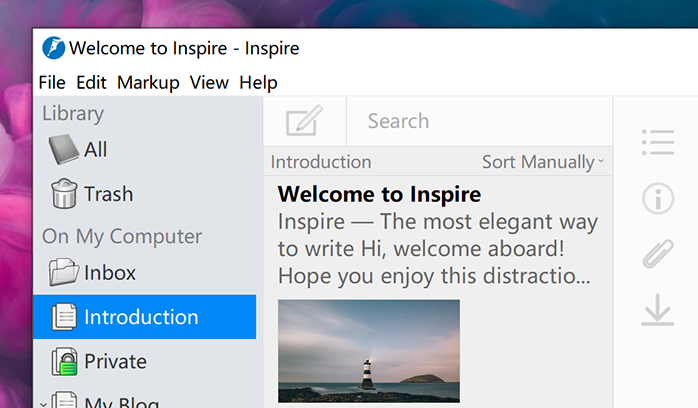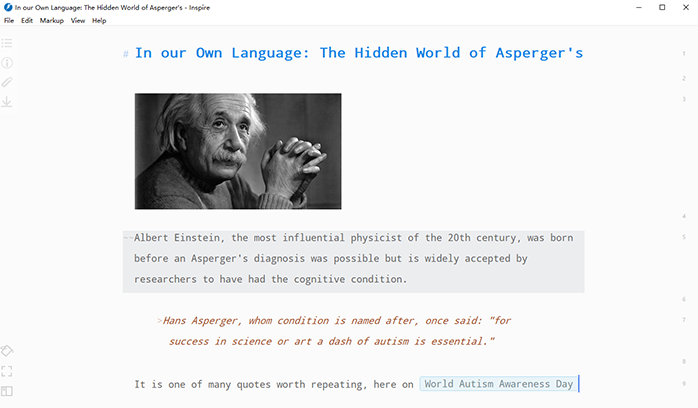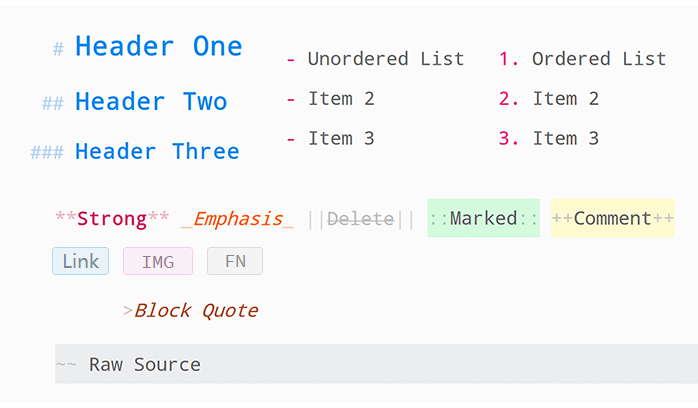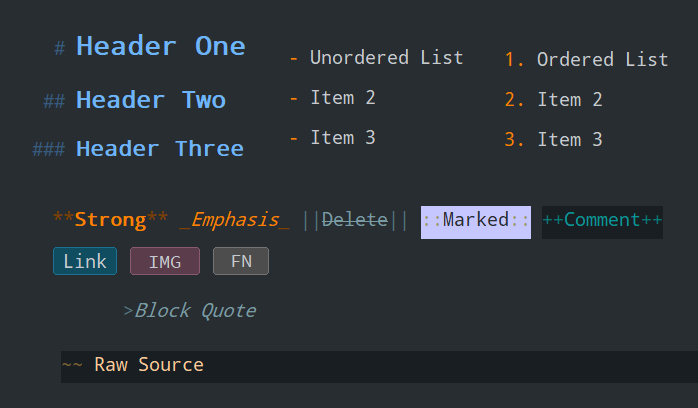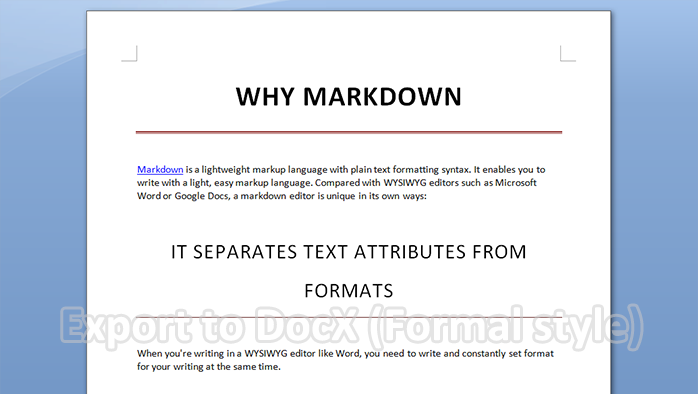Il modo più elegante per scrivere su Windows
Scaricalo da qui per una prova gratuita di 10 giorni.
(Versione Corrente: 3.23.0, Cronologia Delle Versioni)
Acquista Inspire con il 40% di sconto adesso.

A volte ti senti distratto e distrutto?
Inspire ti aiuta a eliminare le distrazioni e a concentrarsi sulla scrittura
Scrivere è abbastanza difficile, e le icone lampeggianti nella barra delle applicazioni e le animazioni appariscenti sul browser rendono ancora più difficile rimanere concentrati su ciò che vuoi dire. Quindi la tua produttività ne soffre. Inspire è pulito, leggero ed è libero da tutto ciò che potrebbe ostacolare la tua scrittura.
Sei stanco di passare attraverso un casino di file e cartelle per trovare il tuo lavoro?
Inspire gestisce tutto ciò che scriverai in un unico posto
Quanto è frustrante quando non riesci a trovare il file! Inspire organizza e gestisce tutto il tuo lavoro in una biblioteca unificata, che si tratti di semplici note, saggi di scuola o post di blog giornalieri, solo con una semplice ricerca, e voilà, c’è il tuo lavoro. Tutto quello che ti resta da fare è concentrarti, e scrivere.
Vuoi che il tuo lavoro abbia un bell’aspetto su tutto?
L’esportazione flessibile di Inspire soddisfa tutte le tue esigenze
Inspire può facilmente esportare il tuo lavoro in splendidi PDF formattati e in stile, documenti Word, file Markdown e documenti HTML, così puoi facilmente e velocemente ottenere i tuoi contenuti nel mondo. Puoi anche pubblicare su WordPress e Medium direttamente da Inspire. Tutti questi sono a portata di clic in pochi secondi.

Sei disturbato dalle campane e dai sibili sull’editor?
Inspire crea un ambiente di scrittura pulito e coinvolgente
Inspire è dotato di funzioni avanzate che rendono piacevole la tua esperienza di scrittura. Ma restano fuori da te finché non ne hai davvero bisogno. In questo modo Inspire crea un’interfaccia di scrittura pulita ed elegante, così puoi essere libero da ogni distrazione.
Sei stanco di dover salvare il tuo lavoro ogni 5 secondi?
Inspire salva e sincronizza automaticamente la tua scrittura in tempo reale
Inspire salva automaticamente il tuo lavoro mentre scrivi, in modo che il tuo file non si perda mai di punto in bianco, o addirittura cancellato per sbaglio: puoi sempre ripristinarlo. A meno che, naturalmente, non lo cancelli tu stesso. Consente inoltre di sincronizzare tra più PC senza problemi con l’aiuto di servizi cloud come Google Drive, Dropbox e OneDrive. È possibile vedere la funzione di sincronizzazione con un aggiornamento per il salvataggio automatico e il backup.
Caratteristiche
Inspire crea un ambiente di scrittura markdown leggero e privo di distrazioni che aumenta la tua produttività. Dalle note rapide ai post dei blog ai grandi romanzi, ti concentri sui contenuti e Inspire ti aiuta con il resto.
Produttività incrementata
Inspire ti offre un ambiente di scrittura semplice e potente privo di distrazioni.
- Interfaccia pulita, semplice e senza distrazioni
- Editor di testo basato su markup con evidenziazione della sintassi
- Modalità a schermo intero per un ambiente di scrittura totalmente privo di distrazioni
- Modalità oscura (tema)
- Modalità Typewriter
- Supporto per la navigazione completa della tastiera
- Aggiornamenti gratuiti a vita
Esportazione flessibile
Ricco di tipografia, la funzione di esportazione multiformato flessibile rende i tuoi scritti meravigliosi ovunque.
- Esporta i tuoi scritti come PDF, DOCX, HTML, MD, RTF, PNG, TXT e altro ancora
- Pubblica su WordPress
- Pubblica su Medium
- Pubblica su Ghost
- Anteprima di aggiornamento dal vivo
- Export sheets in a Group to a single document
Multiple types of devices support
Il supporto touchscreen ti assicura un’esperienza di scorrimento, trascinamento e rilascio senza problemi su dispositivi come i prodotti Microsoft Surface.
- Compatibilità e supporto del touchscreen

Supporto di più tipi di dispositivi
Inspire fornisce il pannello ad albero dei file, in modo da poter gestire facilmente i tuoi file.
- Una singola libreria contiene tutto ciò che scriverai
- Gruppi ben organizzati con gerarchia
- Group and single sheet password
- Process multiple sheets at a time
- Unisci fogli & Foglio diviso
- Allegati immagine
Sincronizzazione cloud in tempo reale
Il salvataggio automatico istantaneo e la sincronizzazione cloud in tempo reale su Inspire rendono la tua scrittura di ogni tipo piacevole ed elegante.
- Salvataggio automatico e backup automatico
- Sincronizzazione cloud tra più PC

What our customers say
I am migrating away from the Mac and I am so glad to have found Inspire Writer for Windows! I was a heavy user of Ulysses on the Mac and I decided to migrate to Windows only after finding your app ? — Aditya
Recently I’ve been working on a similar project, which looks like OneNote but using markdown and could be easily formatted, synchronized among devices, etc. , then I searched the Microsoft Store, and found Inspire just provided everything I wanted.
It’s really fast and easy to use, much better than those apps built on JavaScript, and the only feature I wanted is i18n supported UI .
Very impressive software ?, Good job ~~ — Merrick
How will you define a distraction-free writing tool? Not too heavy, simple to use, fast. Right? If your answer is yes, still you can stay with Vim and is nothing wrong with this.
The distraction-free writing software is also the look, functionality, and balance which will help you to write more, and it will Inspire you to write more.
And merely this is what Inspire does in a very elegant way. — Sebastian
I know that for Mac there is Ulysses, but for Windows I still had not found any at the time, until I found Inspire and it was love at first sight. I downloaded it, installed it, and when I started to write, I fell in love. — Altemberg
Best and most elegant Markdown Editor for Windows
When I was an iPad user, I made use of Ulysses App for my writing process, means writing the first draft of a short story, novella or even a novel. Over the past years I found some Markdown-Editors for Windows but not a single one could convince me as much as the Inspire Writer, which unfortunately I found far too late. I always was looking for an elegant, yet stable and usable Markdown-Editor and with Inspire Writer, I got so much more: Auto save, Markdown-highlighting, document management, tagging, all done by shortcuts on the keyboard so I never need to put my hands from the keyboard. The GUI is simple and elegant and offers a distraction free environment that keeps me focused on that, what I really want to do: Writing.
Contact and support to and from the team easy, fast and very helpful, the team is happy about ideas from their customers.
I really can and will recommend this fresh and crisp Markdown-Editor to everyone, who wants to focus on text and wants to have a big bunch of export functions, as well as direct publishing from within Inspire Writer to WordPress and Medium. — Peter Nathschläger
After years of searching, I’ve discovered what your incredible team has succeeded in doing – taken away the one last incentive for me to keep using my Mac. As a longtime Ulysses fan, it was the one reason that I kept from making the leap back into the world of Windows that I had left so long ago.
You’ve nailed it.
In fact, I have to admit that I actually like Inspire-writer more than Ulysses. It’s elegant and the amount of work you’ve put into it is obvious. — Tom Ficarotta
* All testimonials are from the Trustpilot or users email content with granted permission.
Scaricalo da qui per una prova gratuita di 10 giorni.
Vedi le nostre notizie e i nostri piani su Inspire Blog.
Scopri di più su Inspire e sulla scrittura senza distrazioni nella nostra Knowledge Base.
Contattaci: inspire@inspire-writer.com.
 Inspire 3
Inspire 3