Clouds, they keep our data safe from leaking or being lost.
Cloud sync in Inspire allows you to seamlessly sync and share files among multiple PCs with public cloud services such as Dropbox, Google Drive, OneDrive and many more on Inspire.
Just specify the folder where your cloud sync service locates in File > Preferences… > Cloud Sync:
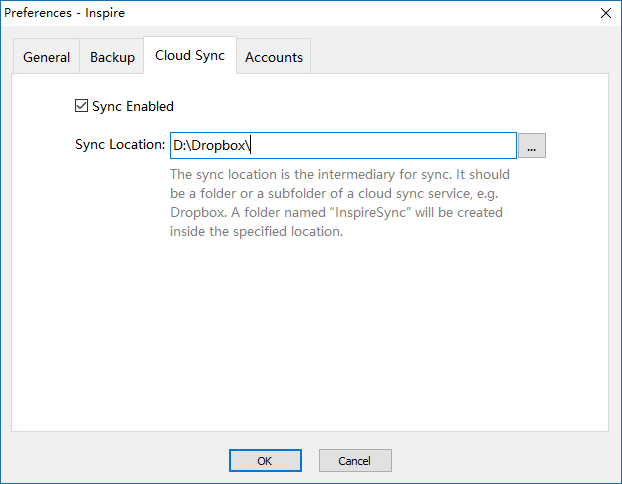
Repeat the step on your other PCs.
Ta-da! Your copies of Inspire should then sync with one another.